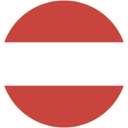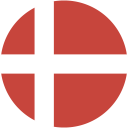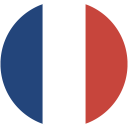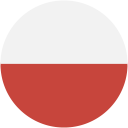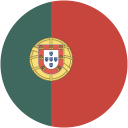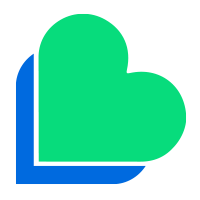FAQ
Home » FAQ
General
How long can I keep my number for if I don't use any of Lyca Mobile's services?
Normally we will keep your number for 120 days if you do not use our service.
What should I do if my handset is locked?
If your SIM does not work when you first put it into your mobile and enter your PIN, it may have be locked. If you have been with your current provider for more than 1 year this lock can be removed for free. Please contact the Customer Service on100 from Lyca Mobile Number or +256726100100 from any other Uganda Operator number to request the code which will allow you to remove your SIM lock.
If you have had your handset for less than one year you will also have to ask your handset provider how much it will cost to remove the SIM lock.
Where can I buy a Lyca Mobile SIM or top-up my balance?
You can order a Lyca Mobile SIM from a nearby Lyca Mobile store.
Electronic Top-up vouchers can be purchased from various locations and you can also top-up online using a credit or debit card. You can also use Lyca Mobile Uganda Mobile Money to buy top-up. Lastly you can as well topup from Payway, Peebu and Interswitch using their Point of Sales (POS) or Vending Machines.
What should I do if I forget my PIN/PUK codes?
If you have activated your SIM PIN and then you enter the wrong SIM PIN three times your SIM card will automatically lock. In this case you will need to enter a PUK code which will unlock your SIM card.
Your PUK code is displayed on the SIM card holder that came in your starter pack. Please keep a note of this code. If you do not have the code, please call Customer Services on 100 from your Lyca Mobile.
What is My Lyca Mobile?
With My Lyca Mobile, you can view your balance, call and top-up history, set up Auto-Top-up so you never run out of credit, update your personal details, change your plan and more.
Where can I find my Lyca Mobile number?
Once your SIM card is activated, you can view your number by dialling *192#
Are there any monthly or hidden charges?
No, there are no monthly or hidden charges. Every price you see is what you’ll pay.
How do I contact someone if I have a problem?
You can call Customer Services on 100 from your Lyca Mobile or +256 726100100 from any other phone. Visit our Contact Us page for full details of the various ways you can get in touch with us.
How can I stop receiving unwanted texts or spam?
When you receive a text from a company you have not given your number to, this is called spam. Unfortunately, Lyca Mobile is unable to prevent you from receiving these unwanted messages. One way to avoid spam is to be careful about what sites you give your mobile number to.
Why is there a flashing envelope on my mobile?
The flashing envelope indicates your text memory is full. This will usually prevent you from receiving more text messages until you have deleted a few old ones. You can delete messages from the Inbox, Sent or Draft folders to free up some storage space. The number of messages you can store will vary from one handset to another.
How do I make an international call with Lyca Mobile?
When it comes to making international calls, Lyca Mobile works in the same way as other mobiles or landlines.
Simply dial 00 followed by the country code you are calling (e.g. 40 for Romania), then the area code without the first 0 (except Italian landlines where the first 0 is kept) and then the phone number and press the call button. Instead of 00 you can also use a + (e.g. +40).
For example, if you were calling Romania from Switzerland you would dial 0040377 881276 (example is Lyca Mobile Customer Services).
Please note that most premium voice and text services in other countries cannot be reached from a mobile phone service when calling from outside that country.
How do I send a text message from the UK to another country with Lyca Mobile?
Lyca Mobile works in the same way as other mobiles when it comes to sending international text messages.
Simply text 00 followed by the country code without the first 0, then the area code and then the phone number and press send. Instead of 00 you can also use a +.
For example, if you are texting someone in Romania, simply text 0040377 881276 (number is Lyca Mobile Customer Services and is not available to text).
What mobile handsets can I use with Lyca Mobile?
Your handset needs to be compatible with internationally recognised GSM standards, adopted by all the major handset manufacturers. There are no other restrictions on the type of handset you can use with Lyca Mobile. Please call our Customer Services team on 100 from your Lyca Mobile if you are unsure about your handset.
I have not used my Lyca Mobile for a while and it has now stopped working. Why is this?
If you do not use your phone at all for a period of 5 months, your credit will be frozen.
If your credit has been frozen, you must top-up within one month of it being frozen to reactivate your credit. If you don’t top-up, you will no longer be able to use your SIM.
How much does it cost to access my voicemail?
Currently, Lyca Mobile does not provide voicemail service.
How do I activate roaming using Lyca Mobile?
Roaming services are automated and they should work as soon as you travel abroad. If it seems roaming isn’t working, please restart your phone and you should be able to use our roaming services without any problem.
Why can't I send or receive texts?
Firstly, please make sure you have enough credit to send a text. If you still can’t send or receive texts, please check the Message Centre Number (MCN) in your SMS settings.
How do I check the call rates?
You can check our unbeatably low rates from our website.
Alternatively, you can dial *194* followed by the phone number you wish to call with its country code and then # from your mobile.
E.g. *194*0040377881276# (number is Lyca Mobile Customer Services).
How do I check my balance?
You can always check your balance by dialling 131 or entering *131#
How can I check my billing details?
To check your billing details and to manage your Lyca Mobile account, please register your SIM card and complete the setup for My Lyca Mobile. Once you have completed the setup, you will get a case sensitive password that will allow you to gain access to online account management on our website.
How can I get a copy of my itemized bill?
Please Contact the Customer Services on 100 for your Itemized Bill.
I have enough balance on my Lyca Mobile SIM. Why am I still unable to activate a bundle?
This could possibly be due to an active data connection. Please turn off mobile data and restart your handset.
If the problem continues, please contact Customer Services on 100 from your Lyca Mobile.
I have credit but I am getting an error saying I do not have sufficient credit when attempting to make a call. Why is this?
Your Lyca Mobile SIM is set up to let you know when your balance gets below a set level. That is why you may receive this error message. However once you disconnect the first attempt and try again, the call will go through – as long as there is enough credit. If the problem persists, please call Customer Services on 100 from any Lyca Mobile number.
Do you offer contract services?
Yes. Lyca Mobile Uganda Offers Contract Services. Please get in touch with Lyca Mobile Customer Services on 100 for further support.
Do you provide a Lyca Mobile SIM with a handset?
No, we only provide a SIM card at the moment.
Will a bundle purchase be considered as a top-up?
No, a bundle purchase will not be considered as a top-up.
How can I register my Lyca Mobile SIM card?
You can register your SIM card through authorized retailers. Please remember to have your Identification details.
Why have I been charged for internet access when I use Wi-Fi?
Please note that some handsets switch from Wi-Fi to Mobile Internet depending on signal strength. To avoid these issues, please deactivate the data option on your mobile phone while using Wi-Fi.
Is it mandatory to register my details to use Lyca Mobile services?
Yes, it is mandatory to register in order to use Lyca Mobile services. Registering your number opens up many additional options including the ability to manage your Lyca Mobile account online, the setting up of Auto Top-up, changing or updating personal information and much more.
Bundles And Rates
How do I activate a national bundle?
Please visit our National Bundles page where you will find the specific activation code for the bundle that you are interested in. Alternatively, you can always call Customer Services on Customer Services on 100.
How do I check if a bundle is active on my Lyca Mobile?
You can always dial 131 to check your bundle and allowance details on your Lyca Mobile account.
Will I get a confirmation message after a bundle is activated?
Yes, you will get a message confirming your bundle activation. Please only start using the bundle after you receive the text. If you attempt to use your bundle before receiving the confirmation text you may be charged under standard tariffs. If you did not receive a confirmation message, you can always check your bundle allowance by dialing 131 from your Lyca Mobile or simply call 100 from your Lyca Mobile to speak to Customer Services.
Does a bundle have an expiry date?
Yes, the expiry details are mentioned on the bundle page and can be found in the terms and conditions.
Can minutes be carried forward to the next month if they're not used?
No. As per the terms and conditions, all allowances will expire on the same day as the bundle expiry date.
I have activated a bundle and have used all the allowance. Can I activate the same bundle again?
Yes you can activate the same Bundle again for as long as you have loaded Airtime on your phone.
Can I use these minutes to call other countries?
Each bundle is specifically designed to cater to specific customers. You will only be able to call the countries specified in the bundle you have activated.
I’ve activated the wrong bundle, what do I do?
We do not have the option to cancel any bundle once activated; however depending on the bundle and your usage of it, we will try our best to assist you. For more details please contact Customer Services on 100 from your Lyca Mobile.
Where can I find the details of the bundle?
To ensure that we offer the most competitive bundles to our customers, we update our rates as often as possible; for the most up to date information on our rates and bundles, please visit our website. Alternatively, you can also call Customer Services on 100 from your Lyca Mobile.
My bundle has been renewed by debiting the cost from my bank account. Why is this?
When activating a bundle, there is the option for it to be automatically renewed. Please uncheck the box to disable Auto-renewal. Please note that the Auto-renewal option is available for your benefit as it saves you the trouble of remembering to top-up your account.
However, you do also have the option to cancel Auto-renewal by dialing *190# at least 24 hours before the bundle expiry date.
I have been using the same bundle for a long time. Why has it now changed?
To ensure that we offer the most competitive bundles to our customers, we update our rates as often as possible. For the most up to date information on our rates and bundles, please visit our website or call Customer Services on 100 from your Lyca Mobile.
As an MNO, our rates are subject to market conditions and rate fluctuations and we are constantly updating our products to ensure that we offer the best value for money to our customers.
Lost Or Stolen SIM
I lost my SIM card and want the same number back. Is this possible?
Please go to the nearest Police station to report the loss. With a letter from Police, please go to the nearest Lyca Mobile store or to Lyca Mobile Head Office for processing of a replacement.
I’ve lost my SIM card and want all my contacts back. Is this possible?
We don’t have the option to get your contacts back, however you may log in to your My Lyca Mobile account and check your dialed numbers. For more details please contact Customer Services on 100 from your Lyca Mobile or +256726100100 from another phone.
My SIM card is lost/stolen. How do I prevent someone else from using it?
Please contact Customer Services on 100 from your Lyca Mobile or +256726100100 from another phone as quickly as possible and one of our advisors will help you.
I lost my SIM card and would like to claim insurance. What should I do?
Please send an email to cs@lycamobile.ug with the required details including IMEI number and handset make/model, along with a copy of a utility bill to verify your identity. After verification has been completed, we will provide you with proof of usage which you can use for claiming your insurance.
After I report my SIM card as lost, will incoming calls be blocked?
At the moment we do not have the option to block incoming calls; however your outgoing calls will be barred as soon as the number is blocked.
Internet Access
Can I use VoIP Services on my Lyca Mobile?
No, the Service is not available on the Lyca Mobile Network.
My internet has stopped working. What should I do?
Please ensure that you have enough data allowance or sufficient balance available on your phone. You can always find out the exact allowance on your Lyca Mobile account by dialing *131#. If the problem persists, please contact our friendly Customer Services team on 100 from your Lyca Mobile or +256726100100 from another phone.
Why do I get messages for GPRS settings?
Every time you change your handset or reset your phone you will get the automated settings messages, however once you save or install the settings the messages will stop.
Why am I unable to access the internet even though I have a data bundle active?
Please ensure that mobile data and data roaming are on and also check the manual settings by visiting our website.
Will I be able to use the internet on my BlackBerry or dongle?
No, at the moment we do not support internet on BlackBerry or dongles.
Will I be able to access data in 4G?
Yes, depending on your handset and area, you will be able to access data.
Do I have to manually input settings on my handset to access the internet?
Depending on your handset model, the settings will vary. For most phones you will automatically receive the settings which you will have to save for the internet to work. You can manually choose the settings for your specific handset model by visiting our Mobile Web Settings page. Alternatively, you can contact Customer Services on 100 from your Lyca Mobile or +256726100100 from another phone.
Can I get the settings in my email so I can do it myself?
No the Service will be set automatically on your phone.
Is a username and password mandatory?
No, you can ignore that option.
My phone is asking for a PIN number while saving the settings. What is my PIN number?
This PIN number will be sent as a text message when you receive internet settings.
Network Connectivity
Why does my phone show emergency calls only?
Please restart your handset and select the network manually. You can choose Lyca Mobile.
Why am I not getting complete coverage in a few places?
Network coverage is heavily dependent on location and our network partners. Please keep trying and if the problem persists, contact Customer Services on 100 from your Lyca Mobile or +256726100100 from another phone.
My SIM seems to be damaged and I am not able to connect to the network. What should I do?
If your SIM is damaged, please call Customer Services on 100 from your Lyca Mobile or +256726100100 from another phone. You can order a new Lyca Mobile SIM card and we will help you transfer your old number to your new SIM within 24 hours.
My SIM doesn’t work in a specific handset but other SIM cards do. Why is that?
If your SIM isn’t working in your handset but other SIM cards are, it might be an issue with your handset provider; or the mobile phone could be locked, meaning it only accepts SIM cards from a particular service provider. Please contact the handset dealer for more assistance.
Top Up Enquiries
How do I top-up using a credit or a debit card?
You can top-up using a debit or credit card online at www.lycamobile.ug
I am unable to top-up online and the page gives an error. What should I do?
Our website functions best on Internet Explorer or Google Chrome. Please avoid using other web browsers such as Firefox or Opera. If the problem still persists, please contact Customer Services by calling 100 from your Lyca Mobile or +256726100100 from another phone.
I have changed billing address. How do I update it?
You can update your billing details through My Lyca Mobile. Alternatively, simply email cs@lycamobile.ug with your full name, date of birth, Lyca Mobile number and a copy of your utility bill.
How can I set up Lyca Mobile to automatically top-up my account once my balance gets too low?
After completing one successful top-up with your credit or debit card, you have the option to activate Auto Top-up through My Lyca Mobile. You set this service to automatically top-up a chosen amount each time the balance drops below an amount set by you. You can also control the frequency and value of the top-up.